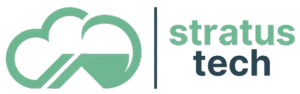Here are some quick tech tips and security reminders to keep your business secure and productive
Productivity Tip: Windows + V – Your Clipboard History
Ever copy something… then lose it?
Press Windows + V to open your Clipboard History – a built-in Windows feature that shows everything you’ve recently copied (text, links, images).
No more retyping or hunting for that lost snippet again!
Tip: You can enable it in Settings > System > Clipboard > Clipboard History.
Security Tip: Think Before You Chat with AI
Tools like ChatGPT, Gemini, and Grok can be powerful – but remember, your conversations may be stored and used for AI training.
Stay safe by following these quick rules:
– Don’t share company, client, or personal data.
– Only use approved AI tools.
– Disable chat history where possible.
– Keep work and personal use separate.
Windows 10 End of Life
Microsoft has officially ended support for Windows 10 (as of October 14 2025).
No more security updates or patches – meaning it’s time to plan your upgrade to Windows 11 or newer hardware.
Need help choosing or upgrading your device?
Contact Stratus Tech – we can supply new business-grade laptops, desktops, and help migrate your data securely.